Symptoms
How to access student email if the MYUCT site is down or inaccessible.
Cause
The outage may be caused by the MYUCT site being down or incaccessable. the below resolution can be used to access email without using the MYUCT site.
Resolution
The MYUCT site is a landing page used to communicate and inform students about the email and Office 365 services. Service can still be accessed using the below method.
- In the web browser enter the following address Outlook.office365.com
- The below page should appear
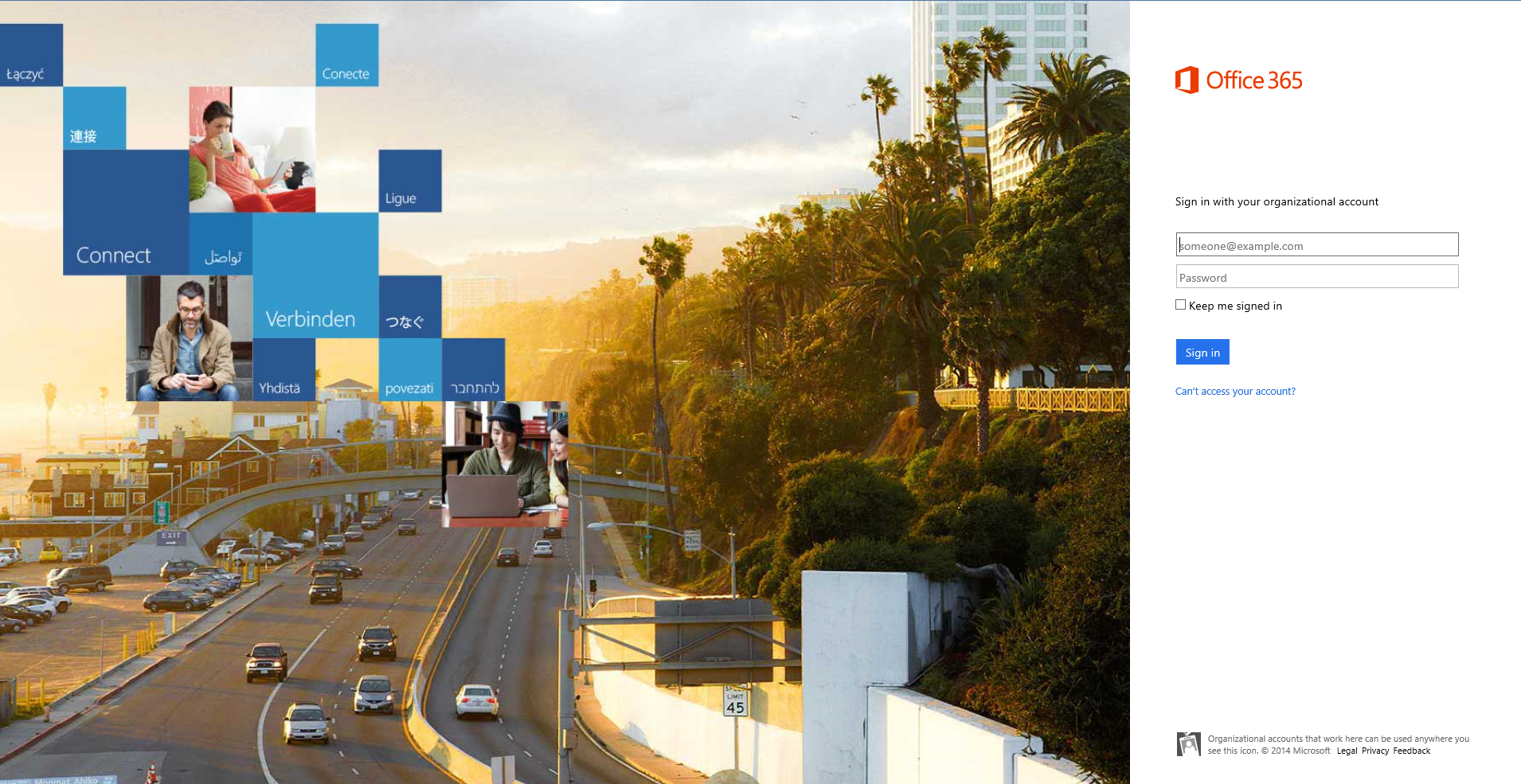
- Enter you student email address (studentnumber@myuct.ac.za)
- When selecting the password field you will be redirected to the UCT sign on page below
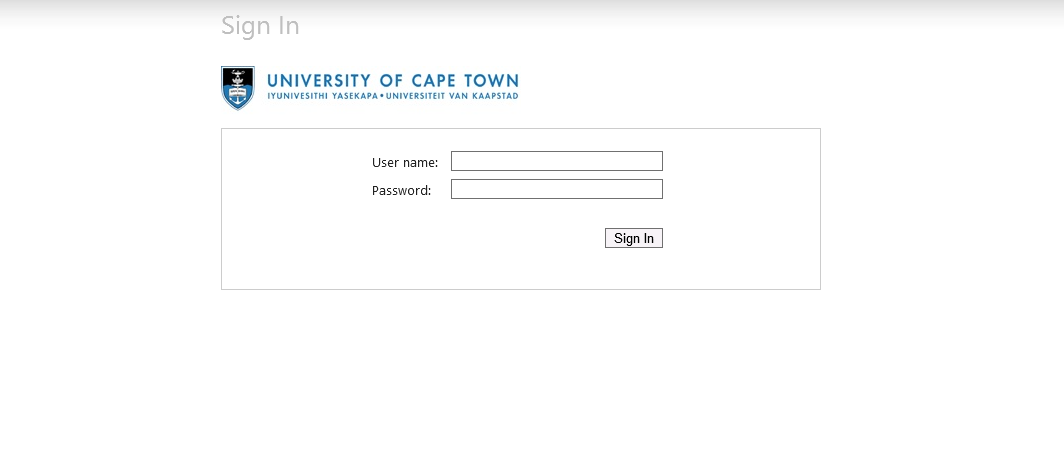
- Enter your student email address (studentnumber@myuct.ac.za) and password
- You will now be logged into your email account
|